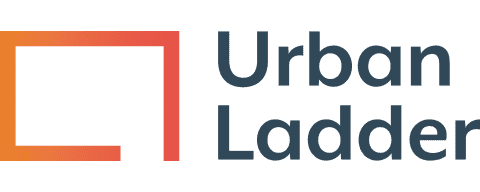Set You Work Station At Your Home Using Computer Table - Urban Ladder
While there are undoubtedly countless benefits to working from your own home especially in this pandemic era, an ergonomically-designed computer table and chair setup usually, unfortunately, isn't one of them. A lot of us with sedentary lifestyles, joke about the shrimp-curled poses we take on our cushy couches - but we know all too well what that can lead to. The saying 'prevention is better than cure' has the perfect application here - we need a computer table for home that will have our backs, so to speak.
Things To Look Out For When You Set Up Your Computer Table
With the advent of digital evolution, computers have become an essential part of our lives, both in the bureau and at home. This sedentary way of life has facilitated an increasing need to prevent its adverse effects on our health. Computers are indeed usable on any surface - but why should our bones make do with just any surface? The fact is, there are desks that are specifically designed to maximize the usage of a computer, in accordance with ergonomic health guidelines. A good computer table will engineer a comfortable and productive space that allows you to assert your full potential in work.
Some things to look out for in an ergonomic, designer computer table include a spacious surface area, the correct table height to allow legroom, multifunctional storage, and a mood-uplifting aesthetic.
Computer Table With Storage

A computer table with storage comes with various options such as closed or open shelves and drawers - or both, since they each have their conveniences. As we know, even with the digitized storing of files nowadays, work can still often include a pile of folders and notes, or any number of tech accessories one might need to maximize their productivity. At a work from home setup, you might even want that extra room to keep some personal effects on hand for a break! Therefore, a computer table with drawers is always a good idea. Closed drawers can offer a private space for potentially confidential work notes, while open storage is more accessible when you need to quickly grab that headset or a notepad.
Height Adjustable Computer Table

A height adjustable computer table, also known as a sit-stand desk, is quickly becoming a favored option for those of us who are ready to tackle the challenge of our sedentary lifestyles, with more activity. These tables come in two main categories - manual cranked, and electric motorized desks. The former is a more affordable option, especially if there isn't a need for a button to do what you can perfectly achieve by hand; it's a good way to bring some circulation to your limbs! Electric motorized desks however come with a higher lifting capacity, and are faster to adjust. With either set of qualities, the benefit of giving our muscles some relief and movement remains the same, and is very important. They also come with footrests and a raised border on the tabletop that holds your valuables in place, what with all the adjusting. It's recommended to look for a good height range and a significant load capacity with these.
Computer Desk With Compartment

A computer desk with compartment has always been an ergonomic essential, perhaps even dating back to when a desk for computer work was conceptualized. When working with a desktop computer, your arms should be flat with your wrists in a neutral position of 90 degrees to avoid strain and possible risk of carpal tunnel. To achieve this, it is always recommended to work with your keyboard and mouse separately, and this compartment serves that purpose since it is at the optimal height below the computer for your hands.
Cable Grommets
No matter if you're working with a laptop or desktop computer, there are going to be at least one set of cumbersome cables - and a lot more than one, with the latter. This can clutter up a workstation and also tangle up with other items, which can create a very distracting and suboptimal environment. This is where a cable grommet saves the day - or rather, your workspace! Using precut channels, you are able to lead all your cables and wiring through the hole at the back of your computer table. Cable grommets are essentially that hole with a slitted plastic or rubber top covering it - the slits are present to conceal the hole and wiring. It is also a relatively simple task to set up a cable grommet in your station, even if it requires some handiwork - only by way of drilling the hole into your desk. You can then put the slitted part on top, and these grommets are available online often with wire protection features, at extremely affordable prices.
Necessary Equipments For Your Table

These can be adapted according to the context and bulk of your work, and it's recommended to consider your space carefully to get only the accessories you absolutely need, in your computer table for home. However, here are some bare essentials:
- A monitor goes without saying, but with a laptop or desktop the need for proper mounting stands can differ.
- A smooth mouse, with a mouse pad to cushion your palm and keep your wrist in neutral alignment.
- A keyboard cover to keep your keys clean - you can choose some pretty and soothing gradients for these!
- An extension outlet so you can use multiple devices without the worry of them powering out.
- A portable, multifunctional printer cum scanner, though it is recommended to decrease usage of paper to be more environment conscious, and since most files these days are digitized anyway.
- A cable grommet of course, to mitigate clutter.
- Stationery like pens and post-its, for quick note taking during online meetings.
- Personal effects to liven up the space and consequently, your mood! Much more opportunity at home to collect them too.
Conclusion

Working from home has persisted even after the lifting of worldwide lockdowns, because more and more people are realizing the benefits it offers. One of the prime reasons is comfort, and while that is completely valid, we see how that can often translate to "being able to curl up in a way I know my back will regret" rather than say, being able to attend a meeting in suit-top-pajama-bottoms couture. There's a difference! And eventually, our bodies could remind us of that difference in painful ways - therefore it's best to safeguard against this at the earliest. Comfort can very much be achieved without compromising on your health and posture, after all, and an ergonomic workstation with a computer table and chair is the perfect way. At Urban Ladder, we can ensure you find the best fit, to remain fit!
With comfort also comes the other benefit, which is just that your home is your own space - somewhere you can exercise your freedom and eccentricities, without any judgment or societal expectation. In a similar vein, we can and should extend this whimsy into our workstation as well, especially when so cozy at home. Urban Ladder offers you a curated range of designer computer table, with a wide variety of themes that will surely engage your creative tastes. We know this is important, since maximum work productivity comes when we're bolstered with passion, and able to maintain a good mental space. Browse our computer table selection to see one that catches your eye!
FAQs
How Do You Set Up An Ergonomic Workstation At Home?
The first thing to consider in setting up a home-based workstation is the location - the ideal place would be somewhere where you can plug in, and sufficient natural light. The second is how to support your own posture, which is where the ergonomics come in. One can start by following the rule of 90 degrees - your joints should ideally be aligned at that angle with each other - and even the angle of your eye to screen.
What Are The Basic Essentials Every Desk Needs In A Work-From-Home Setup?
Essentials in a workspace can differ on an individual basis, but other than the technical necessities like mouse and keyboard, along with Stationery like notepad and pen, post-its, board pins, Document trays to keep folders collected, A wastebasket to clear away clutter quickly, a cloth for some perfunctory screen and desk wiping.
How To Choose The Right Computer Table For Your Workstation?
The optimal table, as recommended by the U.S. Occupational Health and Safety Administration (OSHA), should have ideally 20 to 28 inches of leg clearance to offer an optimal ergonomic height. It should also have at least the mouse and keyboard tray, even if some may decide to forego storage. A height adjustable computer table comes highly recommended for its versatility in allowing you to work both sitting and standing, and it's a more modular option too.
Reliance Retail Limited, 3rd Floor, Court House, Lokmanya Tilak Marg, Dhobi Talao, Mumbai, Maharashtra, India - 400002
CIN: U01100MH1999PLC120563
Reliance Retail Limited, 3rd Floor, Court House, Lokmanya Tilak Marg, Dhobi Talao, Mumbai, Maharashtra, India - 400002
CIN: U01100MH1999PLC120563
Reliance Retail Limited, 3rd Floor, Court House, Lokmanya Tilak Marg, Dhobi Talao, Mumbai, Maharashtra, India - 400002
CIN: U01100MH1999PLC120563